ABOUT #WEAREBRYANT VIRTUAL 5K 2020 CAMPAIGN
REGISTRATION INFORMATION
$30: Saturday, May 16 through Saturday, May 29
__________________________________
***SPECIAL STUDENT REGISTRATION RATES***
Class of 2021, 2022, 2023: FREE
Class of 2020: $10, counts as your Senior Class Gift
Note: Students must access their special rates by responding to the email link they receive - it is not available on the page.
Race Dates: Saturday, May 16 and Monday, June 1, 2020
About #WeAreBryant Virtual 5K Campaign
The #WeAreBryant Virtual 5K is a virtual 5K run/walk race to connect the entire Bryant community around the world, get some exercise, and raise critical funds for the Bryant COVID-19 Fund and other University priorities. Your contributions to the Bryant COVID-19 Fund help bridge the financial gap for admitted and current students and families that have been economically impacted by the worldwide pandemic. Unlike a traditional race, the #WeAreBryant Virtual 5K takes place where you are and when you want, anytime between Saturday, May 16 and Monday, June 1, 2020.
Dedicate your workout for a great cause – Get moving! Be part of the first-ever 5K/3,1-mile #WeAreBryant Virtual 5K and help us celebrate the Bryant community. This race kicks off on the date of what would have been commencement 2020, in honor of the Class of 2020.
Our goal is to connect with 500 Bryant alumni, students, staff, faculty, parents, and friends and raise $20,000.
Joining our 5K is as EASY as 1, 2, 3…
STEP ONE: Join the race by clicking on any "Register" button on this page. You'll receive an official Race e-Bib at registration (sent as printable PDF).
STEP TWO: Tell everyone about it! Invite your classmates, colleagues, family, and friends to join you, join a created team, or make a donation. Every dollar raised directly supports Bryant's mission, and it's a great way to promote the program that means the most to you – you'll be a part of a global Bryant community! Don't forget to hashtag #WeAreBryant, and tag @BryantUniversity.
STEP THREE: Walk or run the 'race' distance of 5K/3 miles between May 16 through June 1 and track your steps. There are three ways to track your progress:
1- Sync your fitness device (Fitbit, Apple Watch, Google Fit, Garmin, or Strava).
2- Download the free Charity Footprints app to track your progress.
3- Manually enter your steps on your event page.
Race anywhere, anytime, and enter your stats before end-of-day June 1. You'll receive an official #WeAreBryant Virtual 5K 2020 Certificate of Participation with race completion (sent as printable PDF), and an official Completion Medal will be mailed to you within 30 days of the race completion.
STEP FOUR: Share your personal fundraising page with your Bryant circle and ask them to join you, or make a contribution to support the University and help you reach your personal goals.
**Official Race e-Bib**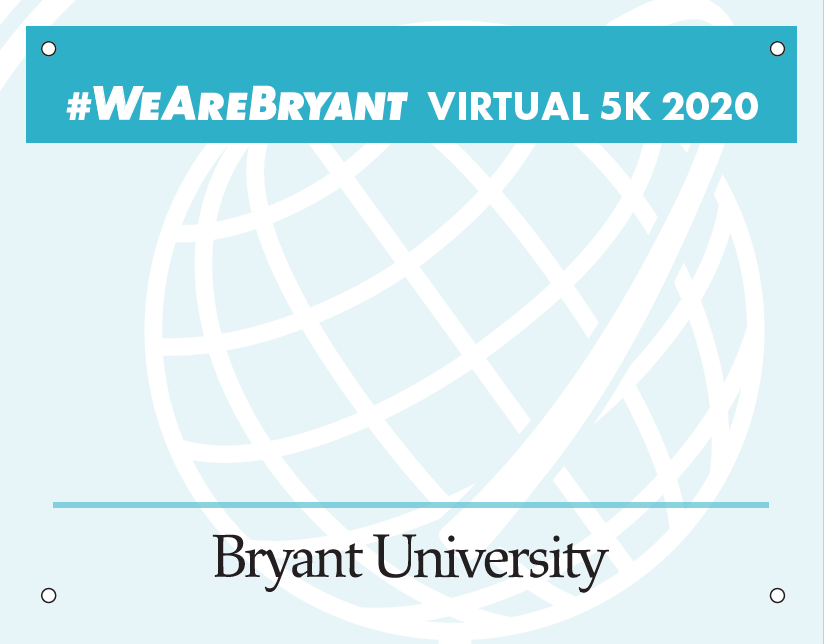 **Official Race Certificate**
**Official Race Certificate**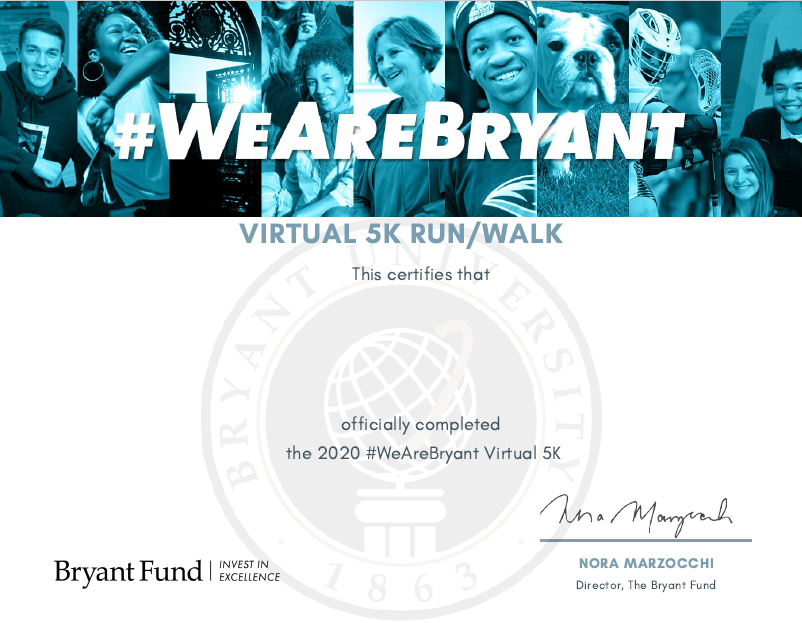
Submit your stories and photos of hope and encouragement for others in the Bryant community, and you will have a chance to win! Use #WeAreBryant on Twitter or Instagram to enter for a chance to win! Your account must be public to win! If you are uncomfortable with your account being public, please submit for photo entry to bryantfund@bryant.edu
Social Media Awards:
#MostBulldogPride
#BestCostume
#Sweatiest
#MostEnthusiastic
#MostColorful
#BiggestFamilyParty
#WithMyPet
We will be awarding top running finishers in the following categories:
Participation Awards:
Overall male/ female finisher
Top male/ female student finisher
Top male/ female alumni finisher
Top male/ female faculty/ staff finisher
Largest Virtual Team- based on # of participants
Frequently Asked Questions
What is a virtual race?
A virtual race is a running event that you do anywhere and anytime. You'll receive an official #WeAreBryant Virtual 5K 2020 Certificate of Participation with race completion (sent as printable PDF), and an official Completion Medal will be mailed to you within 30 days of the race's completion.
What about social distancing?
Registrants can participate outdoors but will need to maintain "Social Distancing Requirements" by maintaining at least a six-foot social distance from other individuals. If you'd rather stay indoors, that's ok too!
How can I record my 5K so I can get credit?
You can add your workout by Monday, June 1, after registering.
How will I receive my medal for the race?
Participants can expect to receive their medals in the mail within 30 days of the completion timeframe unless otherwise indicated. Medals will be shipped to the physical address submitted during the event registration process. Please note: Medals cannot be shipped to a PO Box or APO Box.
How much of my registration is donated to the Bryant Fund Covid-19 Fund?
100% of your registration fee is applied to the Bryant Fund Covid-19 Fund, which provides financial aid to students that have been affected economically by the worldwide pandemic. Any additional donations made during the registration process fund the area of Bryant you chose to support.
Do I have to run the virtual race?
The goal of our race is to have fun and get everyone up and moving. You may choose to complete your challenge outdoors by walking or running, or indoors on a treadmill or elliptical.
We also understand that many of our participants have different fitness levels. For those that need a little extra time, you can also break up your distance into manageable segments. Just make sure you add the full time when submitting your final results.
Do I have to complete the entire virtual race distance all at once?
No, this virtual race is for everyone, no matter what fitness level. Whether or not you are an avid runner or walker, you can split your race over a few days or weeks in any way you feel comfortable! However you complete the distance, a cool completion medal and digital certificate are great rewards for your achievement!
**Official Race e-Bib**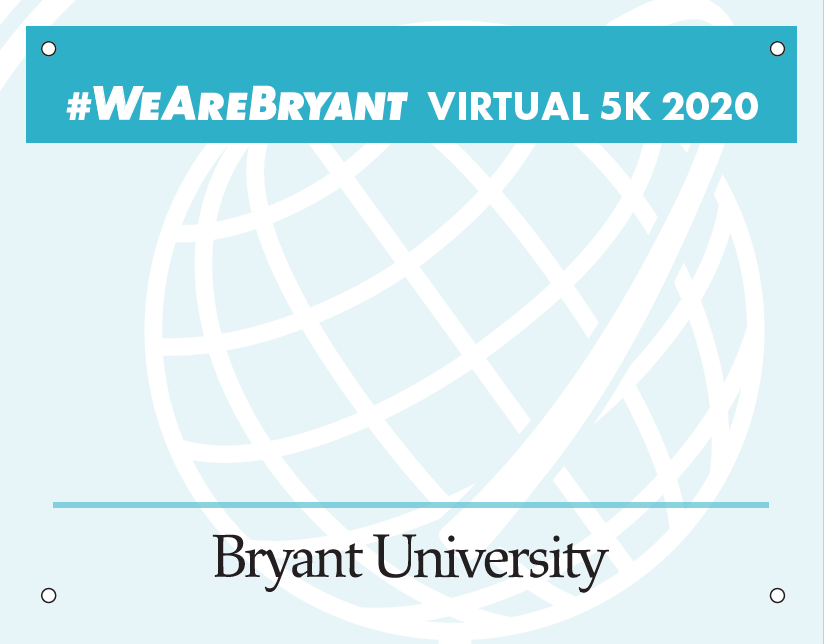
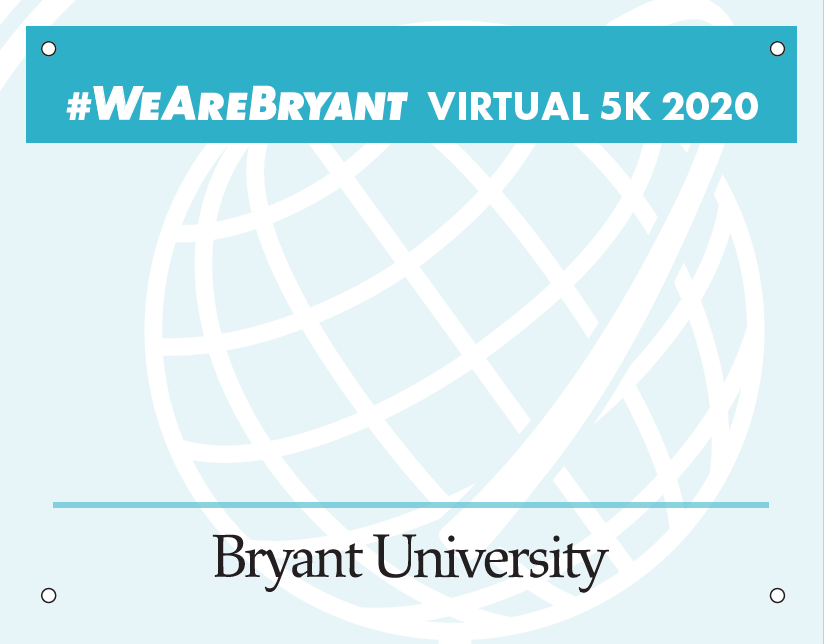
**Official Race Certificate**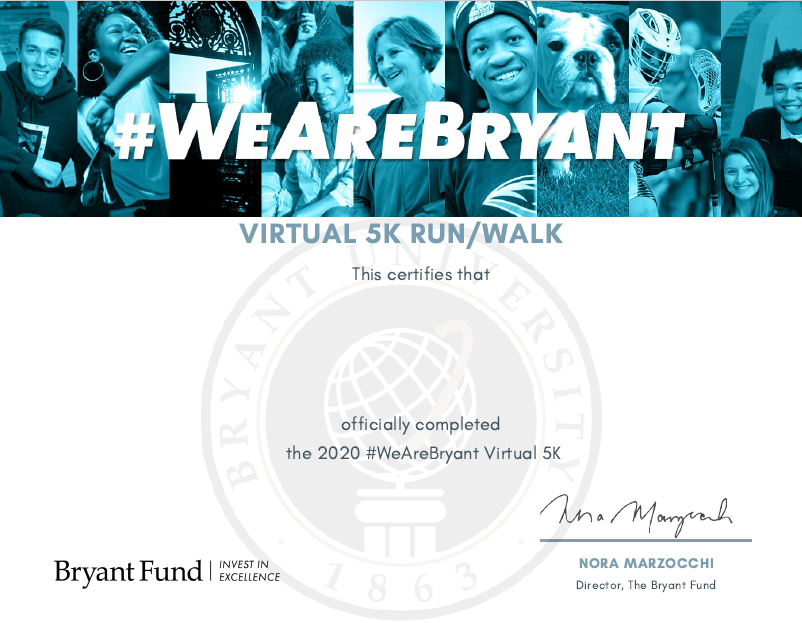
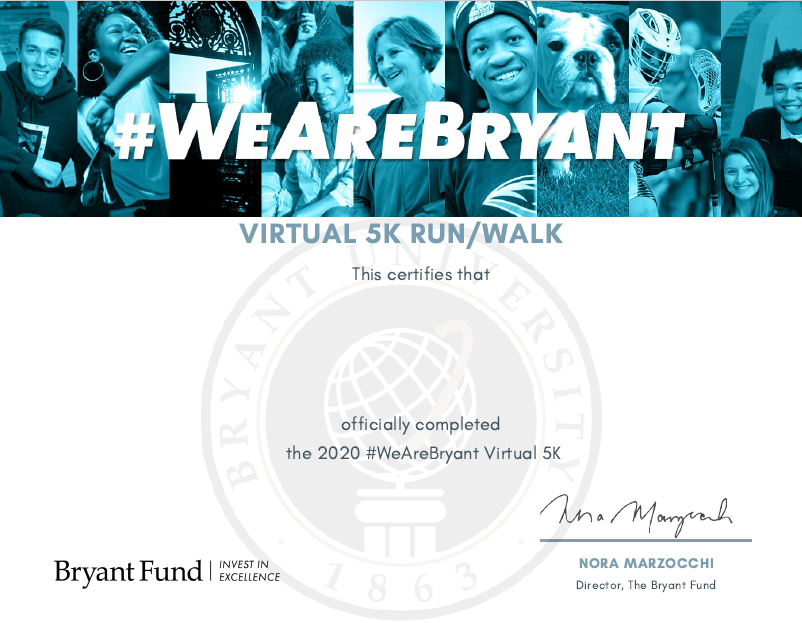
FITNESS GOAL
COMPLETED: 13,383 miles
TARGET: 1,550 miles
FUNDRAISING GOAL
RAISED: $ 21,497
TARGET: $ 20,000



CAMPAIGN CHAT
Please register for the campaign to see the chat activity. If you're already registered, login here.