ABOUT THE SCHOOLHOUSE ROCKS RUN AROUND THE WORLD CAMPAIGN
Grab your running shoes and your (virtual) passports for a trip around the world to raise $50,000 for our virtual Schoolhouse Rocks Run! For 16 days, neighborhood families will join together to get fresh air and exercise, experience the wonders of the world, and raise money to fund the world-class programs that make the MPCSD one of the best places to send our children.
From May 1-14, gather your pledges and train for your 5K by walking, running, jump-roping, skipping...anything to get that heartbeat going! We’ll provide fun training course maps to help guide your training as we collectively log miles. And when we hit new “around the world” locations, we’ll unlock surprises for you and your families to enjoy. On May 15 or 16, complete your 5K of exercise and tell us your time - top award winners in each age group will even receive medals!
So lace up those shoes and sign up today! Click the green Register button at the top of the page to get started.
STEP 1: Register!
Anyone can participate in the Schoolhouse Rocks Run Around the World for free by choosing the Free Registration option. And for a nominal registration of $20, you’ll receive our 2021 race t-shirt (choose the T-Shirt Registration option). Click the green Register button at the top of the page to get started.
Note for Parents: If you are only registering your student(s) to participate, first register yourself and then choose the option to “add an additional family member.”

STEP 2: Set up your device, invite others to support you, and start training!
Set up your fitness device using the How It Works instructions below and use the links below to find different course maps in your neighborhood to use during your May 1-14 training period. Consider joining your school team to keep you motivated and help you achieve your fitness goal!
Note for Parents: When logging activity for your child(ren), first login to your Charity Footprints account. Then, choose your child from the “Select Member” drop down menu in the Upload Activity Page.
STEP 3: Collect pledges to raise additional funds
Easily start your own personal fundraising page and share it with friends and family to help encourage donations to help you hit your fundraising goals.
Note for Parents: To share your child(ren)’s fundraising page with family and friends, login to your Charity Footprints account and click on the “My Family” tab found in the navigation list at the top right of the page under your name. You can share the “View Member’s Fundraising Page” link under your child(ren)’s registration.
STEP 4: Run your 5K!
On either May 15 or 16 use one of the 5K course maps provided (or choose your own course) and run your 5K! And don’t forget to track your time. A form will be provided Race Weekend for you to share your time with our team. Medals will be awarded for the top 3 finishers in each age group.
You can participate in the Schoolhouse Rocks Run Around the World by doing pretty much anything that gets your heart rate up! Refer to the How It Works and FAQs sections below for more information on tracking your distance and setting up your device. Use the World Map below to see how our community is collectively moving towards our goal to run 21,000 miles around the world. For activities that can’t be measured in steps or miles, please refer to the Activity to Steps Conversion Chart below. If you don't see your favorite activity, simply use it as a guide (we trust you to use your discretion!)
Activity to Steps Conversion Chart
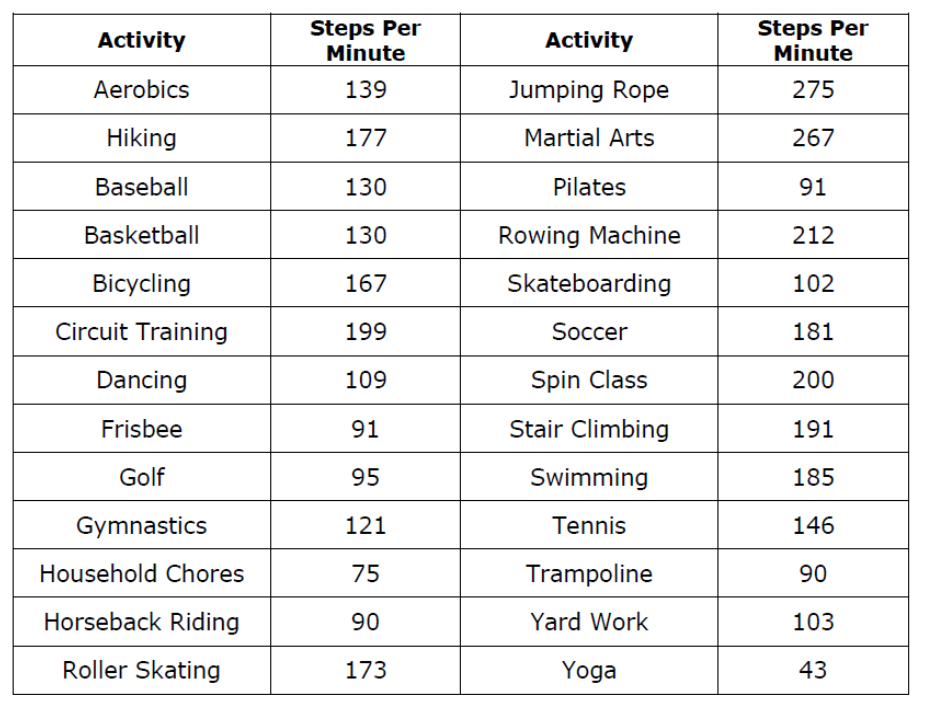
The Schoolhouse Rocks Run Around the World team wants to ensure you’re being active and having fun! Below are links to some useful materials that you can use during your training, when running your 5K, or just to have fun!
Run Route Course Maps
Want to run 1 mile near Laurel? Or 3 miles near Hillview? CLICK HERE to access course maps of different lengths close to each school around town.
FITNESS GOAL
COMPLETED: 14,035 miles
TARGET: 21,000 miles
FUNDRAISING GOAL
RAISED: $ 24,691
TARGET: $ 50,000
You must go on adventures to find out where you truly belong. ~ Sue Fitzmaurice
Come join us and leave your footprints around the world!



















CAMPAIGN CHAT
Please register for the campaign to see the chat activity. If you're already registered, login here.